Orders and Returns
How do I add/update an address?
To add a new address during the ordering process, select 'Direct To Recipient' or 'Back To Myself' depending on where you would like the card sent.
You will then be shown a new address book entry form. Enter the recipients name and address if sending direct or your delivery address if you selected the Return to Me option.
If you would like to change or add an address when not placing an order log into the Haati site, then click on My Account, then Address Book, then Add New Name and Address.
If you are adding new address details to your own account you will need to click on Account Details to add or amend an existing address.
Please note that updating an address book entry set can only be done when an order is in 'Order Received' status.